- JustDo
- Live Demo
- Features
- JustDo AI
- What's New
- Blog
- Docker Hub
- GitHub
- Contact
- Become a Distributor
- Our Apps
- App Store
- Google Store
- Legal and Privacy
- Terms and Conditions
- Privacy Policy
- Cookie Policy
- Copyright Notice
- Trademark Policy
- Source Available License Agreement
- Access Request Form
- EU and Swiss Privacy Shield
- Services
- Support
- Plugins
Migrate from Monday.com to JustDo
2025-10-24
Ready to transition from Monday.com to JustDo? This guide shows how your Monday.com data and access controls map cleanly to JustDo's enterprise platform, and how the shift unlocks a clearer, organization-wide view.
With JustDo's multi-level structure, related work lives in one place, so leadership gets a true portfolio picture, teams see cross-functional dependencies, and improvements surface faster.
Once you're migrated, that unified view turns into momentum: smarter prioritization, cleaner handoffs, and easier scaling across projects and departments.
JustDo also supports fully air-gapped deployment. If you need to isolate critical data and workflows from the public internet, you can run JustDo in an environment you control - on-premises or in a private cloud - with strict network boundaries. This gives you audited access, fine-grained permissions, and the ability to enforce your own security, compliance, and data-retention policies. Further, for full transparency, the source code is available for your audit, and full assurance of business continuity.
Understanding the Migration
JustDo provides a secure, straightforward transition path for enterprise teams. Your organizational structure, project data, and fine-grained access controls translate naturally into JustDo's flexible and powerful system.
How Monday.com Maps to JustDo
Hierarchy Structure
Your Monday.com structure maps to JustDo as follows:
| Monday.com | JustDo Equivalent | Description |
|---|---|---|
| Workspace | JustDo Board | Top-level container |
| Folder | Department/Folder (Projects Collection) | On Monday these groups related boards together. JustDo's multi-level hierarchy allows it to hold all in a single JustDo board for an easy bird-eye org view. |
| Board | Project | On Monday typically represents a project, a workflow, a client list, etc. On JustDo you see all the projects in one bird-eye view. |
| Group | State field | JustDo supports assigning multiple Groups per task - to help accommodate multiple workflows that are affecting the same task in a project1 |
| Items | Tasks |
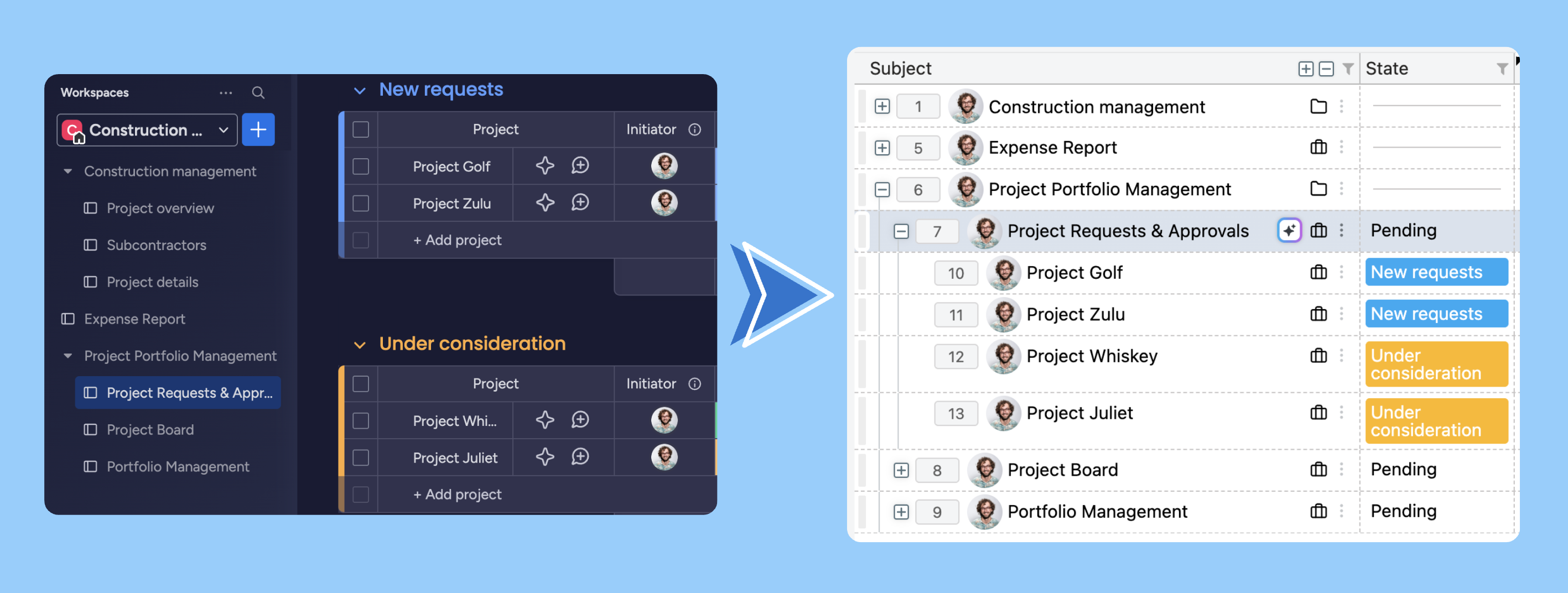
1 Example: In Monday, a board might use one Group for the development lifecycle (e.g., Pending → In Progress → QA → Done). In JustDo, you can keep that and add an extra Group track - for example, Invoicing, Announcement Prep, or Documentation - so the same task can move through development and business processes in parallel.
Example: Your Monday.com structure of Workspace → Folder → Board → Group → Items becomes JustDo Board → Folder → Board → Project → Tasks in JustDo.
Field Type Mapping
JustDo maintains compatibility with Monday's fields.
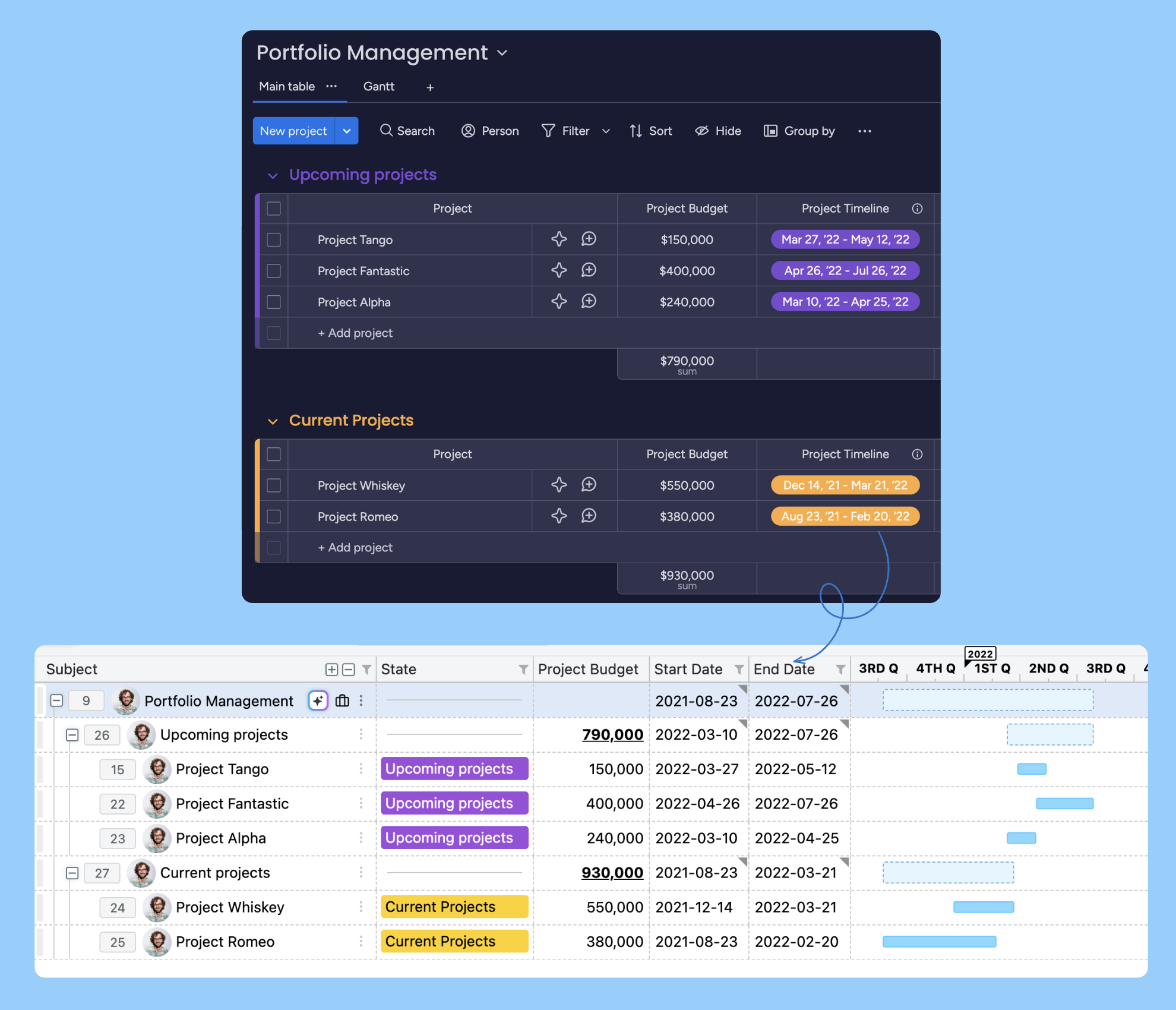
Below, each item maps a Monday field to its JustDo equivalent, followed by notes and added capabilities in parentheses:
Data fields
- Timeline → Start Date, End Date, Due Date (with full Gantt view support)
- Dependency → Dependencies (supports FS, SS, FF, SF relationships with lag/lead)
- Time tracking → Time Tracker Plugin (logs time spent per task member with detailed reporting)
- Files → Files (enterprise-grade storage, locally, air-gapped, encrypted-in-rest, stored, or in the cloud)
Core fields
- Name → Title
- People → Users/Owner (each task gets an assigned owner, and always have an owner)
- Status → State (with customizable labels and colors)
- Monday Doc → Description (rich text WYSIWYG editor with file support)
- Long Text → Text/Description field
Other fields
- Date → Date field
- Dropdown → Options field
- Tags → Immutable Tags field/Mutable Multi Options field
- Formula → Formula field (supports mathematical expressions)
- Text → Text field
- Link → Text field
- Email → Text field
- Location → Text field (with optional Maps integration)
- Numbers → Number field (with decimal/min/max support)
- Phone → Text field
Alternative Solutions
Right now, JustDo does not have a direct mapping for these fields:
- Button
- Vote
- Mirror
- World clock
Tailored solutions can be arranged.
Migrating Users and Access Control
One of the most critical aspects of enterprise migration is preserving your access control and permission structures. JustDo offers enterprise-grade, fine-grained access control that maps effectively to Monday.com's permission system.
Monday.com User Roles
Monday.com provides the following user roles:
- Admin: Full account access including user management, billing, and board creation
- Member: Standard access to boards and workspaces
- Viewer: Read-only access to boards
- Guest: Limited access, typically for external collaborators
JustDo's Multi-Layered Access Control
JustDo provides a more granular and flexible access control system with three levels:
1. Organization-Level Access
- Organization Admins: Manage organization settings, invite members, and create JustDos
- Organization Members: Able to be added as JustDo members.
2. Workspace-Level Access (JustDo Members)
- JustDo Admins: Enable/disable plugins, control access to JustDo, update the name of JustDo
- JustDo Members: Standard access to view and edit the tasks within the JustDo
- JustDo Guests: Limited access to the JustDo
3. Task-Level Access (Task members, applicable also to Projects Collection and Projects)
- Task Owner: The primary person responsible for the task
- Task Members: Users assigned to specific tasks
- Individual permissions can be configured per task or field
Access Control Migration Strategy
Here's how to map Monday.com roles to JustDo:
| Monday.com Role | JustDo Equivalent |
|---|---|
| Account Admin | Organization Admin |
| Workspace Admin | JustDo Admin |
| Board Admin | Projects Collection Owner |
| Member | JustDo/Task member |
| Viewer/Guest | JustDo Guest |
Permission Configuration
JustDo's permission system allows you to configure access based on conditions:
- All: Open access to all board members
- JustDo Admin: Only board administrators
- JustDo Member: All board members and administrators
- JustDo Guest: Guests, members, and administrators
- Task Owner: Only the task owner
- Task Member: All task members (including owner)
- Custom Users: Specific user list
This granular control ensures that sensitive data remains secure while enabling collaboration.
What Gets Imported Automatically
When you migrate from Monday.com to JustDo, we automatically bring over:
Core Data:
- All items (tasks) with their hierarchical structure
- Task assignees, owners, and members
- Creation dates and last updated timestamps
- Activity history
- Task names, descriptions, and notes
Fields and Custom Data:
- All supported custom fields
- Status columns with labels and colors
- Date and timeline fields
- Dependency relationships
- Formulas and calculated fields
- Tags and dropdown selections
- File attachments
User Assignments:
- Task ownership assignments
- Task member assignments
- Board member lists (to be configured as JustDo members)
Migration Process
The migration is fully automated and requires minimal effort from your team:
- Access - Create a Monday.com API key
- Initiate - Start the automated data migration
- Monitor & Validate - Track progress and confirm that data has transferred correctly
- Go Live - Begin working in JustDo
No data mapping, no manual exports, no complex configurations required.
Migration Timeline
The migration run time depends on your data volume - anywhere from about a minute to a few hours.
Factors affecting migration time:
- The amount of data in your Monday.com workspace
- Number of boards and items
- Volume of files and attachments
- Number of users to migrate
- API rate limits from Monday.com
Enterprise Support
Our dedicated enterprise migration team provides:
- Pre-Migration Consultation: Review your current structure and plan the optimal migration strategy
- Custom Field Mapping: Assistance with complex field types and custom requirements
- Access Control Configuration: Help setting up your permission structure
- Data Validation: Comprehensive verification that all data transferred correctly
- Training Sessions: Custom training for administrators and end-users
- Ongoing Support: Post-migration support to ensure smooth operations
Ready to get started? Contact our enterprise migration team at info@justdo.com to schedule your consultation and begin your seamless transition to JustDo.
If you can not find the answer, please contact our service center.
Ask a question